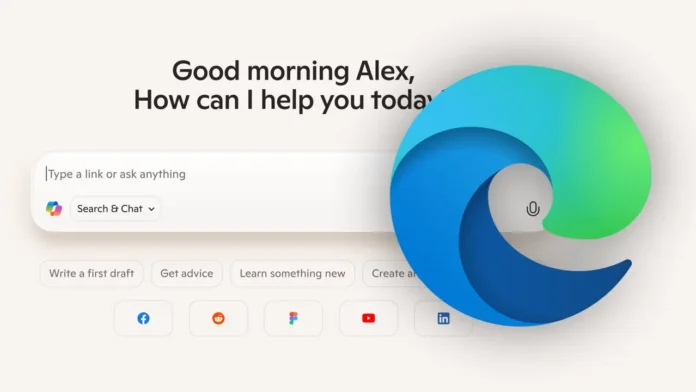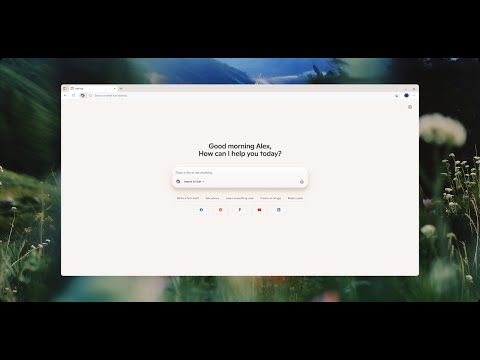Copilot Mode in Edge is an AI-powered browsing feature that helps users navigate, summarize, and complete tasks using voice or text input. It combines search, tabs, and contextual help in one place for a smarter, faster web experience.
KumDi.com
Microsoft’s Copilot Mode in Edge introduces a groundbreaking way to browse the web using AI. This innovative feature transforms Edge into an intelligent assistant, allowing users to navigate sites, compare content, and complete online tasks through voice or text. Copilot Mode in Edge streamlines browsing into a smarter, more interactive experience.
Microsoft Edge has introduced a revolutionary new feature called Copilot Mode, transforming how users interact with the web. Designed to move beyond traditional tabbed browsing, Copilot Mode combines chat, search, and navigation into a single, intelligent assistant that helps users complete tasks more efficiently.
Table of Contents
What Is Copilot Mode?
Copilot Mode is a conversational AI-powered interface built directly into the Edge browser. Instead of relying solely on search bars and manual navigation, users can now type or speak natural language prompts to accomplish tasks. This could include anything from summarizing open web pages, comparing products across tabs, or helping complete online transactions.
The experience replaces the standard New Tab page with a streamlined input field where users can begin typing their requests. It’s designed to make the browser not just a tool, but a collaborative partner.
Key Features of Copilot Mode
Unified Input Experience
Copilot Mode removes the complexity of traditional browsing by allowing users to start with one simple prompt. Whether searching for information, comparing multiple items, or managing tasks, users can engage with the web using conversational language.
Multi-Tab Awareness
With permission, Copilot Mode can view all open tabs and understand the content across them. For instance, if a user is researching vacation destinations, Copilot can compare pricing, availability, and reviews across multiple sites—all in real time.
Voice Commands
Copilot Mode supports voice input, enabling hands-free interaction. Users can ask questions, give instructions, or request summaries without typing. It’s especially useful for multitasking or for those with accessibility needs.
On-Screen Assistance
Rather than opening separate tabs or switching windows, Copilot provides relevant information in a collapsible sidebar. This allows users to stay focused on the main page while getting the help they need without interruption.
Future Capabilities: Agentic AI
Microsoft plans to expand Copilot Mode into a full agentic AI assistant. In future updates, users will be able to authorize Copilot to access browsing history, form data, and even credentials (with consent) to complete multi-step tasks.
Imagine asking, “Find me the best-rated car rental near my location and book it for this weekend.” Copilot will handle the search, fill in booking forms, and confirm details—all within the browser.
Privacy and User Control
Privacy remains a core pillar of Copilot Mode. All features are opt-in by default. Copilot only gains access to your tabs, content, or inputs when permission is granted.
Visual cues and clear interface design ensure users are always aware of when Copilot is active. Users can turn the feature on or off at any time from Edge settings, giving them complete control over their browsing experience.
Availability
Copilot Mode is currently available as a free preview on the latest version of Microsoft Edge for Windows and macOS. While Microsoft is offering the feature at no cost during the early rollout, premium functionality may later be included in a Copilot Pro subscription.
Why Copilot Mode Matters
The web has become increasingly complex, with users often overwhelmed by multiple tabs, windows, and apps. Copilot Mode streamlines the entire experience, using AI to anticipate user needs, gather information, and perform actions—all through a simple chat-like interface.
This shift toward agentic browsing represents a major evolution in how people interact with the internet. With Copilot Mode, Microsoft positions Edge as not just a browser, but a smart assistant designed to help users navigate the web with purpose and clarity.
How to Enable Copilot Mode
To try Copilot Mode, open Microsoft Edge, navigate to Settings, and enable the Copilot Mode feature under AI Innovations. Once activated, you’ll see the new interface whenever you open a new tab. From there, simply start typing or speaking to begin exploring the future of browsing.
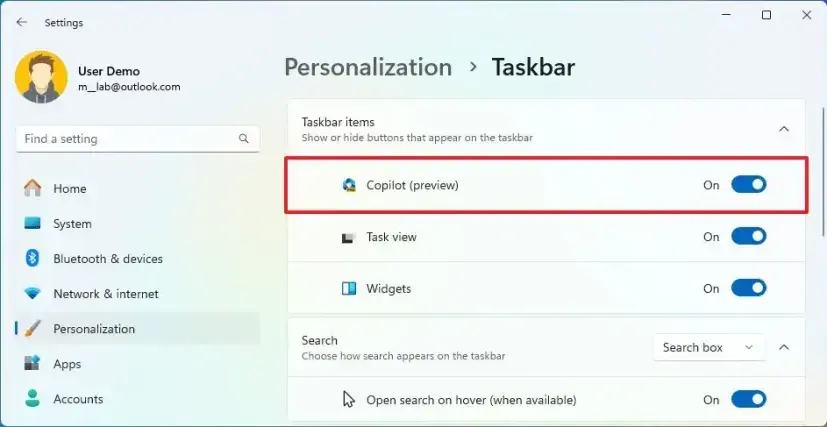
FAQs
What is Copilot Mode in Edge and how does it improve browsing?
Copilot Mode in Edge is an AI-powered assistant that enhances browsing by summarizing content, comparing tabs, and helping complete online tasks using natural language. It brings a smarter web browsing experience.
Is Copilot Mode in Edge free to use?
Yes, Copilot Mode in Edge is currently free for users in supported regions. Microsoft may offer premium features later, but the core AI browser assistant is accessible now.
How do I enable Copilot Mode in Microsoft Edge?
To activate Copilot Mode in Edge, open the browser settings, go to “AI Innovations,” and toggle on the Copilot Mode feature. It will appear in new tab pages for smarter web interactions.
What makes Copilot Mode different from other AI browsers?
Copilot Mode in Edge stands out by combining chat, tab awareness, and in-pane assistance directly into the browser. This offers a more intuitive and contextual experience than standard AI extensions or tools.
Can Copilot Mode help with multitasking or comparing websites?
Absolutely. Copilot Mode in Edge can analyze multiple open tabs to compare features, prices, or reviews, making it ideal for research, planning trips, or online shopping more efficiently.