Veo 3.1 is Google’s latest AI video model that generates synchronized visuals and audio in one pass. It combines cinematic control, reference image guidance, and scene extension to let creators produce professional-quality videos via text prompts—no external editing needed.
KumDi.com
Veo 3.1 represents Google’s most powerful leap in AI video generation, enabling creators to transform text prompts into fully rendered video complete with synchronized audio, cinematic motion, and narrative control. With Veo 3.1, you can produce immersive, professional-grade visuals effortlessly and elevate your storytelling.
The world of AI-driven creativity just got another major boost with Google’s Veo 3.1, the latest evolution of its groundbreaking text-to-video model. Designed to turn imagination into motion, Veo 3.1 brings a new level of realism, narrative control, and—most notably—native audio generation.
In simple terms, Veo 3.1 lets you describe a scene in words, and it produces a realistic video complete with synchronized sound, fluid camera motion, and cinematic atmosphere. From creators and filmmakers to marketing teams and educators, this tool has the potential to redefine how we think about storytelling.
Table of Contents
What’s New in Veo 3.1
While its predecessor, Veo 3, already impressed users with its ability to render detailed and coherent clips, Veo 3.1 pushes the limits even further. Here’s what makes it stand out:
1. Native Audio Generation
The biggest headline feature is Veo 3.1’s ability to create synchronized dialogue, ambient sound, and sound effects directly within the generated video. Instead of layering in music or sound design manually, creators can now generate a complete audiovisual experience in one go.
For instance, if you prompt “a man walking through a quiet forest at sunrise,” Veo 3.1 not only visualizes the trees and morning light—it adds the soft rustle of leaves, birdsong, and footsteps on dirt, matching the rhythm of the video.
This integration of sound and vision represents a huge leap toward true multimodal storytelling.
2. Better Prompt Understanding
AI video tools often struggle to interpret complex instructions or cinematic phrasing, but Veo 3.1 shows a more intuitive grasp of artistic intent. It better recognizes details such as camera movements (“a slow zoom on her face”), moods (“a melancholic tone”), and stylistic cues (“in a Wes Anderson color palette”).
The result is a tool that feels more like working with a trained cinematographer than a text parser.
3. Reference Image Guidance
Veo 3.1 introduces the ability to upload up to three reference images that guide how characters, products, or settings should appear.
Imagine producing a short ad for a specific product: upload the product photo, describe the scene, and Veo 3.1 keeps that exact look consistent throughout multiple shots. It’s an invaluable feature for branding, marketing, and narrative continuity.
4. “First and Last Frame” Transitions
Another clever feature is the First and Last Frame mode, where you can supply a beginning and ending image, and Veo 3.1 fills in the motion between them.
This allows seamless transitions—for example, morphing a close-up of a character into a wide landscape shot, or connecting different story scenes naturally. For creators who want fluid pacing, this feature can eliminate the need for complex manual editing.
5. Scene Extension for Longer Videos
Veo 3.1 can now extend an existing clip by generating new footage that continues naturally from the last frame. That means creators can go beyond the traditional 8-second limit of most AI video previews, chaining multiple sequences into a cohesive narrative.
This feature is particularly useful for filmmakers and marketers who need longer, coherent storytelling without the jarring jumps common in short AI clips.
6. Sharper Resolution and Realistic Motion
The new model supports up to 1080p resolution at 24 frames per second, resulting in smoother motion and more cinematic depth. Visuals appear richer, lighting behaves more naturally, and character animation feels less robotic compared to earlier versions.
Together, these upgrades make Veo 3.1 one of the most technically advanced video-generation tools available today.
How Veo 3.1 Works
Veo 3.1 runs on Google’s Gemini API, meaning developers and creators can integrate it directly into apps or workflows. It’s also accessible through Vertex AI (for enterprise users) and Google’s Flow creative interface for more visual control.
At its core, Veo 3.1 uses a massive multimodal transformer trained on paired video, audio, and text data. The model predicts not just what a scene should look like but also what it should sound like, aligning audio frequencies with motion cues.
Because of this fusion, the generated outputs feel dramatically more immersive than silent clips or videos with generic soundtrack overlays.
Real-World Applications
The improvements in Veo 3.1 aren’t just academic—they open the door to practical, creative, and commercial uses across industries.
1. Marketing and Advertising
Brands can now produce short-form promotional videos with built-in sound effects and emotional tone, without hiring a full production team. Marketers can prototype multiple ad concepts in minutes, test audience reactions, and expand winning ideas using the Scene Extension feature.
2. Social Media Storytelling
Creators on platforms like TikTok, Instagram Reels, and YouTube Shorts can craft mini-stories using just text prompts and reference images. With native audio generation, each clip feels alive and ready for posting without post-production.
3. Film Pre-visualization and Storyboarding
Filmmakers and studios can use Veo 3.1 to visualize camera angles, lighting setups, or story pacing before shooting. The “First and Last Frame” mode is particularly handy for planning transitions and tone shifts between scenes.
4. Education and Training
Educators can create engaging explainer videos or simulations, turning abstract topics into visual narratives. Instead of static slides, a teacher could describe a scientific process or historical event and generate a video that brings it to life—complete with sound.
5. Enterprise and Internal Communication
Businesses can use Veo 3.1 to produce professional-looking internal videos—such as product demos, onboarding materials, or safety briefings—without external production costs. The reference image feature helps maintain brand consistency across content.
Best Practices for Prompting
To make the most of Veo 3.1, creators need to treat prompts like a creative script rather than a simple instruction. Here are a few tips:
- Be explicit about sound. Describe the desired audio mood and environmental details. Example: “A calm ocean view with gentle waves and distant seagulls.”
- Use cinematic language. Terms like “wide shot,” “soft lighting,” or “slow dolly zoom” produce more natural results.
- Leverage reference images. They’re essential for continuity when working on multi-scene projects.
- Iterate and refine. Generate multiple short clips before combining them into a longer sequence.
- Balance creativity and clarity. The clearer the visual and emotional intent, the better Veo 3.1 performs.
Why Veo 3.1 Matters
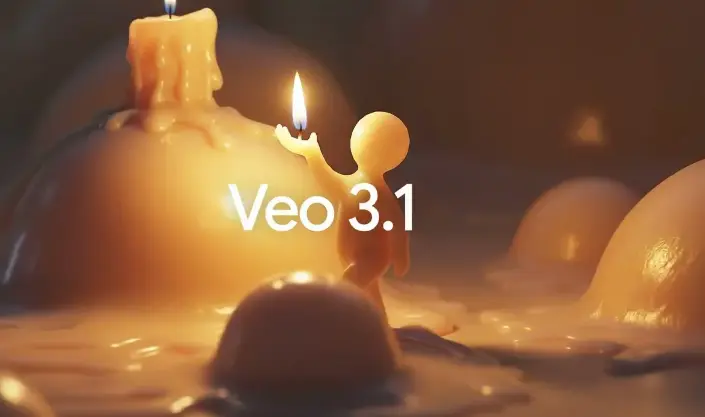
AI video generation has advanced rapidly in the past year, with models from various tech companies competing to master realistic motion, consistency, and creative control. Yet Google’s Veo 3.1 stands out for one key reason: it unifies sight and sound under one intelligent system.
For creators, this means fewer tools and fewer steps between concept and completion. You can go from script to screen—complete with atmosphere, pacing, and music—in a single generation cycle.
For businesses, it lowers the cost of high-quality video production dramatically. Instead of hiring crews or outsourcing, teams can now ideate, visualize, and iterate content internally.
And for the broader AI ecosystem, Veo 3.1 represents a shift toward true multimodality—where language models don’t just describe or imagine visuals, but compose experiences.
Limitations to Keep in Mind
Although Veo 3.1 is a significant leap, it’s still in a preview stage, which means some limitations apply:
- Video length is currently capped at a few seconds per generation (usually 4–8 seconds), though Scene Extension allows chaining.
- Only standard 16:9 aspect ratio is fully supported at this stage.
- Some advanced editing capabilities, like object removal or fine-grained motion control, are still in development.
- Access may be limited to selected regions or enterprise users until broader rollout.
Despite these constraints, early tests show Veo 3.1 consistently outperforming earlier models in both visual fidelity and creative responsiveness.
The Future of AI Video
Veo 3.1 is more than just an update—it’s a glimpse into the future of creative collaboration between humans and machines. As AI models continue to understand emotion, rhythm, and composition, the gap between imagination and visual reality will keep narrowing.
We’re heading toward an era where filmmakers can prototype stories instantly, marketers can craft global campaigns overnight, and anyone with an idea can bring it to life visually.
Google’s approach—integrating audio, visual, and narrative control in one seamless model—sets a powerful precedent. The next versions may allow longer storytelling, multi-character interaction, and real-time scene editing directly from natural language.
Final Thoughts
Veo 3.1 isn’t just another upgrade—it’s a creative revolution. By merging text, image, and sound into a single generative flow, it empowers anyone to produce cinematic stories without traditional barriers of budget or technical skill.
Whether you’re an artist looking to experiment, a brand exploring new storytelling formats, or a developer integrating AI video into your platform, Veo 3.1 offers the foundation for a new creative frontier.
The age of silent AI videos is over. With Veo 3.1, we’re stepping into a world where AI not only sees but also hears—and together, that means it can finally feel the stories we imagine.

FAQs
What is Veo 3.1 and how does it work?
Veo 3.1 is Google’s advanced AI video generation model. It works by converting text prompts into video with synchronized audio, guided by reference images or first/last frames to deliver cinematic realism.
What new features does Veo 3.1 offer vs prior versions?
The key upgrades include native audio generation, stronger prompt fidelity, reference image guidance, scene extension, and higher resolution output for more immersive results.
How can I use Veo 3.1 for marketing and video content?
You can use Veo 3.1 to prototype advertising clips, social media stories, product demos, and educational visuals—reducing reliance on traditional production by generating video + audio in one step.
What are the limitations of Veo 3.1 in its preview stage?
Current constraints include limited clip duration (4–8 seconds), restricted aspect ratio support, and some advanced editing features (e.g. object removal) still in development.
How do I write prompts for best results with Veo 3.1?
Use explicit cinematic language, describe desired audio (e.g. ambient sounds), include reference images, and iterate versions. That helps Veo 3.1 better understand your visual and emotional intent.






